ITSM Software: A Buyer's Guide

IA Answer: Choosing ITSM (IT Service Management) software involves analyzing your organization's needs, the ITIL processes you want to implement, key functionalities such as incident, asset and automation management, as well as support, scalability and costs. This ITSM software buyers guide will help you make the best decision for your company.

Selecting the right ITSM software is a strategic decision that directly impacts IT efficiency, user satisfaction and compliance with quality standards. In a market saturated with options, having a clear guide for buyers is key to compare solutions, avoid common mistakes and ensure a successful implementation. In this sense, Proactivanet offers resources and guidance that facilitate the process of choosing and implementing effective ITSM tools.
What is ITSM software?
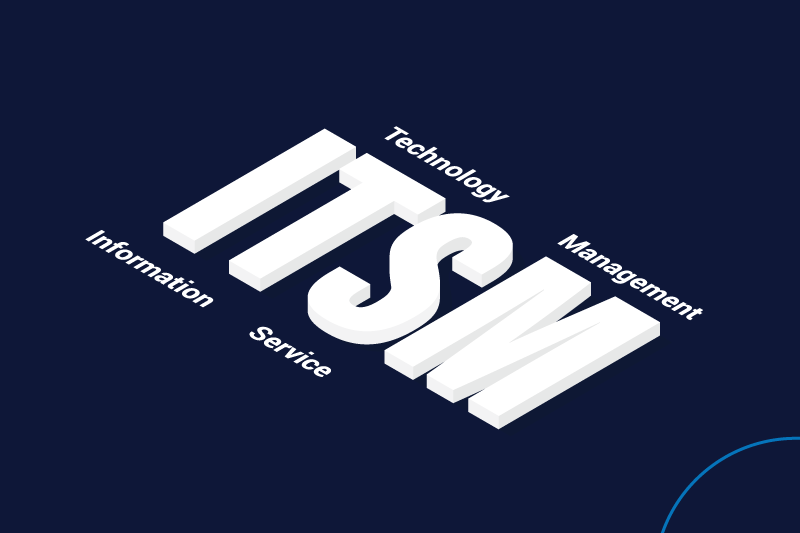
An ITSM (IT Service Management) software is a tool designed to manage IT services in a structured way. It is based on best practices such as ITIL and allows standardizing processes such as incident, problem, change, request and asset management, among others.
These types of solutions help align IT with business needs, improving the productivity of the technical team and increasing the level of service to the end user.
Main functionalities to be included
Before choosing, it is important that the solution covers at least these essential functions:
- Incident and ticket management
- Management of requests and services
- Configuration Management Database (CMDB)
- Change and problem management
- Service catalog and self-service
- Customizable dashboards and reports
- Automated workflows and business rules
Good ITSM software should be flexible, scalable and adapt to your organization's level of digital maturity.
Buyers Guide
When evaluating tools, consider the following aspects:
- Ease of use: The user experience (UX) must be intuitive for both technicians and end users.
- Implementation and support: Make sure you have technical assistance, training and support during start-up.
- Customization: Each organization has unique processes, so assess whether flows and forms can be customized.
- Scalability: Think about future growth - does the tool accommodate more users and functions?
- Compliance and security: Check for compliance with standards such as ISO 20000, GDPR or industry-specific regulations.
Types of licensing
A key part of this buyers' guide is to understand the pricing model. Some vendors offer perpetual licenses, others offer subscription-based SaaS models. Also evaluate whether to pay per user, per module or per ticket volume.
Comparison and demo
Don't make a decision without comparing several alternatives. Ask for demos, ask for references from other customers, and analyze how the software behaves in a real environment. Involve technical teams and users in the evaluation, as they will be the main beneficiaries of the system.
Common mistakes to avoid
- Choose only by price, without considering functionalities or support.
- Do not involve future users in the decision.
- Ignore scalability or integration with other systems.
- Underestimate implementation time.

Conclusion
The right ITSM software can transform the way an organization manages its IT services, optimizing workflows, improving the user experience and reducing operational costs. This buyer's guide aims to help you objectively evaluate your options, with a focus on functionality, scalability and alignment with your technology strategy.
Opting for the right tool not only improves the IT area, but also brings real value to the entire company, enabling more agile decision-making and a faster response to incidents or changes. If you are considering an end-to-end solution, we recommend exploring Proactivanet, an ITSM platform recognized for its comprehensive approach, adaptability and compliance with market best practices.
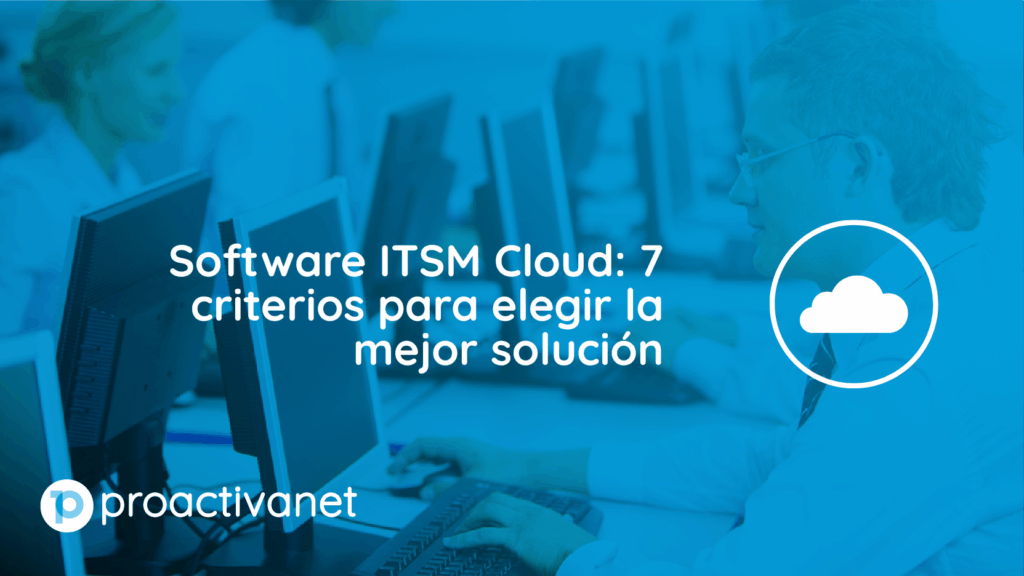
ITSM Cloud Software: 7 criteria for choosing the best solution

PinkVerify Integrated Certification: 15 years of achievement and trust in Proactivanet
